Youtube is one of the best platforms for learning skills, education and also finding solutions to various problems. It not only has good content but also junk content. If you are using Youtube for relaxing or as a stressbuster, there is nothing wrong with consuming fun / entertainment content.
But if you are using Youtube for learning and education, then you should avoid consuming the junk content. Youtube is a free source for learning many skills. If you open Youtube for learning anything, you will be distracted by junk content on the homepage, and suggestions. So, today I will tell you how to avoid these distractions with a free extension called Unhook.
What is Unhook?
Unhook is a free Google Chrome Extension which blocks homepage, suggestions, recommendations, comments etc… It is not only available for Google Chrome but also for Mozilla Firefox, Brave, and Microsoft Edge. Unhook is developed for students to learn skills and avoid distractions on Youtube. You can turn on and off various elements of Youtube according to your choice. Here are some of the features of Unhook.

So, if it blocks these elements, how will you learn anything? You can block various elements of Youtube and use the search bar to browse the topic that you want to learn.
How to use it?
These are the steps to set up your Youtube interface using Unhook.
- Go to Google Webstore and search for Unhook
- Click on “Add to Chrome”, and click on “Add Extension” from the prompt box
- You will get a welcome note from the developers of Unhook
- Go to the Extensions icon and pin it for easy use
- Click on Unhook, you will get an interface like this
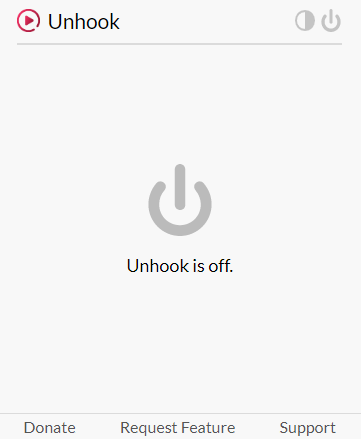 Click on the Power button at the top right corner to turn it on
Click on the Power button at the top right corner to turn it on
- After turning Unhook on, you will see all its features

- You can turn off and on your distractions according to your choice
- After setting up Unhook, your Youtube interface will change.
- You can turn off Unhook if you want all the Youtube features back.
Trick to turn on Dark Mode: You can enable Unhook Dark Mode by clicking on this icon 
My experience
Unhook is a great tool to avoid junk content on Youtube. It is also free. So, it is worth trying out. There are many extensions like Unhook to block various features of Youtube. But I found Unhook is the best of all of them. So, I recommend Unhook. Other duplicates of Unhook are not efficient as Unhook and don’t offer these many customisation features, especially for Youtube. Therefore is the only Google Chrome extension to block distractions on Youtube.
If you want to learn more about chrome extensions to improve your browser experience and increase productivity, read this article :
Top 5 Google Chrome Extensions
You can also request a feature if youtube updates or you want more customisation features. You can request a feature from the Chrome extension itself. You can mail the developers about bugs. The official website of Unhook is unhook.app.
Share with your friends : )

