Most of us use Google Chrome as our default browser. But is it really that good? Yes, Google Chrome is a decent browser for basic tasks.
But let’s talk about other browsers. What about Internet Explorer? Isn’t it good? LOL! Who cares about Internet Explorer in the 2020s. Jokes apart, Internet Explorer is really outdated. It can’t even perform basic tasks.
But, in today’s world, Microsoft created a browser that is *actually* better than Google Chrome. It is the Microsoft Edge.
Last month, I switched to Microsoft Edge from Google Chrome for these awesome features. Today, I am going to share why I switched from Google Chrome to Microsoft Edge. Trust me, these Edge features will amaze you.
Special Features of Microsoft Edge
Readout Loud
By the name of this feature, you can understand that Microsoft Edge reads out the articles, blogs and also pdfs etc… for you. If you are not into reading articles and you want someone to read a piece of text, this feature is the best for you.
And the best part about this feature is its customisation. Microsoft Edge’s read-aloud feature has more than 120 voices and more than 35 languages. You can also control the speed of reading. You can also add your own personalised voices.
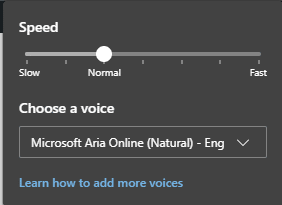
Vertical Tabs
Generally, in any browser, the tabs are shown only on the top of the screen. But Microsoft Edge has a “Vertical Tabs” feature. By using this feature, you can stack all the tabs one upon the other. I think it looks good this way. The vertical tabs look like this.

If you don’t like vertical tabs, you can also have standard layout.
Sleeping Tabs
This feature is suitable for people who open many tabs. Basically, the Sleeping Tabs feature saves your RAM by making all the tabs inactive except the one you are using.
And when you click on the inactive tab, it becomes active. This feature saves your RAM as the other tabs are not given any RAM consumption.
Sidebar Search
If are a reader, you always surf the web, this feature is for you. When we are reading, we may find some words which we don’t know about. This Sidebar Search feature helps us to find out about them.
When you highlight some text and right-click, you will find a feature called “Sidebar Search”. When you click on it, it shows the meaning and information about the text.
You can also press Ctrl + Shift + E after selecting the text to use this feature.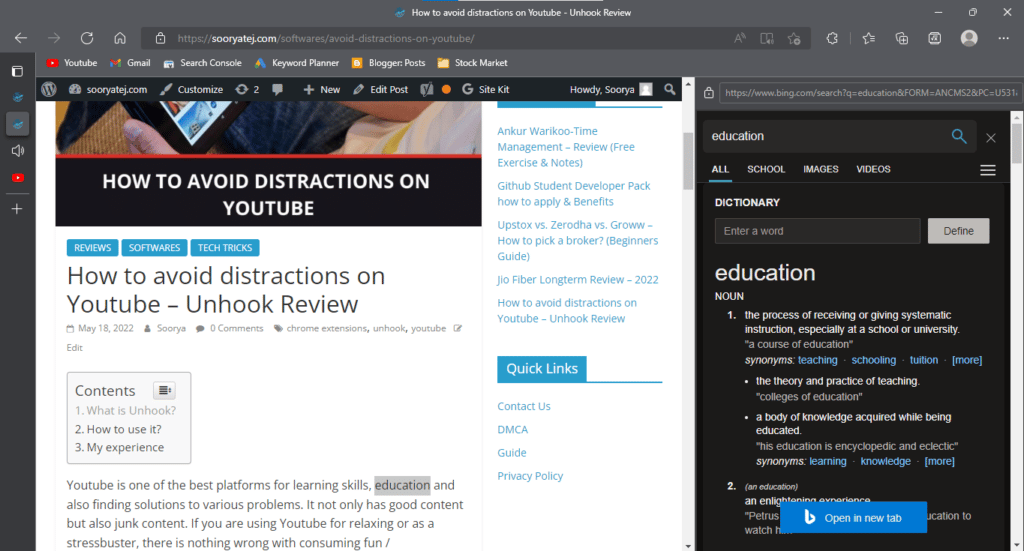
This is the feature that attracted me to Microsoft Edge. This feature is very easy to use and very easy to access. And it makes reading easy.
Scrollable Screenshots
This feature helps you take screenshots of the whole page of the website you are visiting. Scrollable Screenshots feature makes it easy to tick, mark and take screenshots.
This feature is very useful for video editors, bloggers, teachers etc… This is why many people move from Google Chrome or any other browser to Microsoft Edge.
These are the top features of Microsoft Edge. If you want to know about the extensions to improve your browser experience, read this article.
Top 5 Browser Extensions that help you
There are many other features that you can explore and use in Microsoft Edge. These features help us in our day-to-day life. So, you need to switch from Google Chrome to Microsoft Edge.
Share with your friends : )

